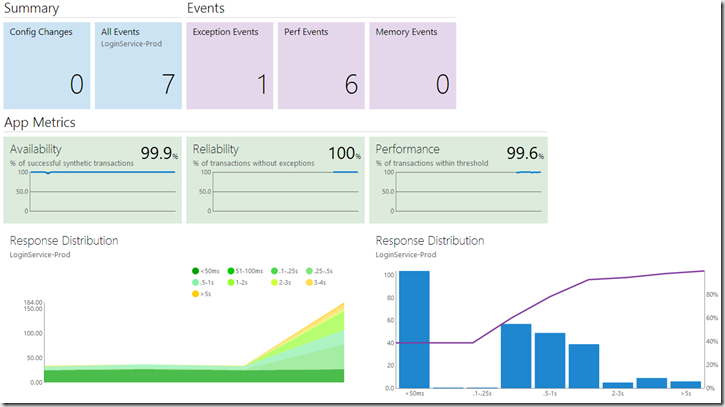Azure has the capability to create alerts on all sorts of events. If it can be expressed as a metric on a resource in Azure, then you can get an alert if the metric value reaches a state you don’t like.
One of those metrics is the “Endpoint Status by Endpoint” of Azure Traffic Manager.
Traffic Manager has a number of backend endpoints to which it directs traffic. If an endpoint is down for some reason, it doesn’t get any traffic. This is part of what makes Traffic Manager smart.
But you probably want to know about it, when an endpoint is down. That is alerting on the “Endpoint Status by Endpoint” metric can do.