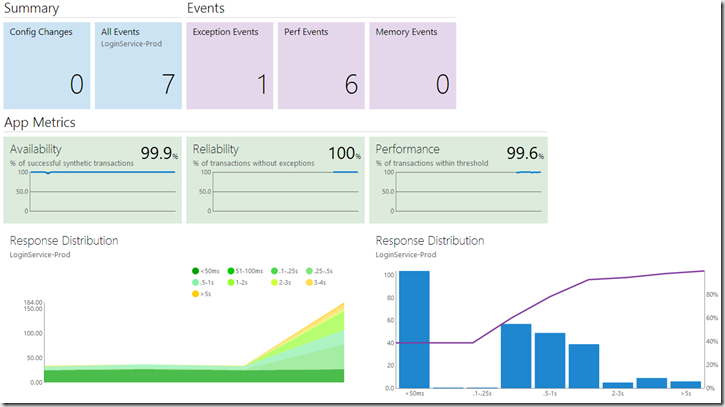In the first part of this series I wrote about what Azure Application Insights (AI) can do and how to add extra information to the tracking telemetry your application sends to AI.
In the first part of this series I wrote about what Azure Application Insights (AI) can do and how to add extra information to the tracking telemetry your application sends to AI.
The solution that I wanted to add AI tracking to was a Windows Service with self-hosted WCF services. One service is the server side of a SOAP service where the caller defined the SOAP WSDL, and the other WCF service is a single method that receives raw XML as a http POST message. To track each request to the WCF service, I decided to use a message inspector.