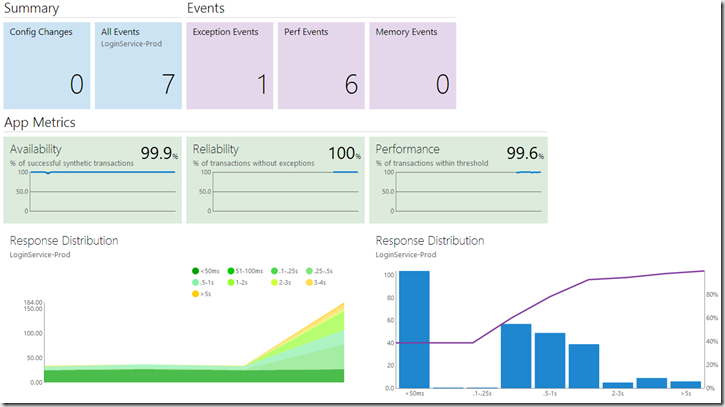In this part of the series I will look at using a WCF IParameterInspector implementation to time the actual WCF service operation and send the tracking metrics to Azure Application Insights.
In this part of the series I will look at using a WCF IParameterInspector implementation to time the actual WCF service operation and send the tracking metrics to Azure Application Insights.
The previous parts of this blog series have discussed adding the necessary NuGet packages to the Visual Studio project, so the Application Insights parts work, how to create a Telemetry Initializer to add information to each Application Insights tracking event, and how to use a WCF IDispatchMessageInspector to get information about each request to the WCF service.